27
« Last post by jlibster on June 23, 2022, 08:26:59 PM »
Found on Linux Build (on Debian 10) Version 1.2.33
Navigation/Interface (general):
Lower Border of screen does not scroll map if cursor over any info
dialogs such as players info buttons, player icons stats/message
window.
Possible solution: Trap mouse events
over lower 2-5% of screen border in general so that people don't
have to place the mouse between the panels to scroll down. Really
irritating. (there is some attempt catch the lower "sliver" I've observed,
but it works like a "stutter" and you have to wiggle the mouse in this
area to scroll view down if over a lower dialog control set. Needs to
be review/optimized as it's really irritating to either put mouse between
control groups or wiggle just to scroll down.
Math error on class screen: Example Hamlin (Elf thief) has disarm trap
score of +4, +21+ 0 -> 24 total is incorrect. ShOuld read 25. When a
point is added to this skill the math appears to correct itself.
Stats screens: Character sheets, Party, Inventory, Map, Operations,
should automatically close/change rather than having to first close
the last of these on display (if applicable) and then display the
newly clicked one of these stats button. Small but significant benefit
to UI. Feels a tad clunky in changing this data currently
Possible solution: If any of the 5 player stat screens are clicked
(Character sheets, Party formation, inventory, map operations)
automatically close any open screen in these 5 categories
if open and open the newly clicked data screen.
Close/reclick is tedious and annoying. The letter shortcuts
provided are better, but most people will want to just use
their mouse and that is the general expectation of most users.
Mouse-over for spell descriptions on spell icons in spell
dialog. Yes you can right click, but general expectation
these days is a mouse-over after, say 500 milliseconds
or so.
Hope these suggestions will help improve people's
lukewarm opinion of the game for far. As great potential.

 Recent Posts
Recent Posts Thank you!
Thank you!